Beyond the technology
Building Better Longitudinal Surveys with Dynamic Data Attachments
Have you ever needed to collect data on repeated observations over a period of time? Maybe this involved following up with past survey respondents? These are types of longitudinal surveys and they are highly important for data collection. There are many reasons why a researcher may need to set up a longer term survey, requiring different data to be collected over a period of time.
We are proud to announce that KoboToolbox now allows you to link and automatically include data collected across projects. By dynamically linking survey projects, you can retain all of your initial data from the original survey, or “parent project”, and then have the necessary data automatically gathered into future surveys, or “child projects’’.

Why Are Dynamic Data Attachments Important?
Respecting survey respondents’ time, as well as your own, is always a key priority. You can avoid survey fatigue by having relevant data that has already been collected automatically updated into future surveys, avoiding the repetition of any questions. This could mean, for example, creating a registration form of new project participants and then creating one or more surveys that include a unique identifier for each participant, allowing you to include relevant demographic data from the parent form instead of having to ask the same questions again.
Another important use case is phone surveys. As COVID-19 has restricted more face-to-face interviews, users have been conducting more interviews remotely using KoboToolbox. Setting up a form to register phone survey participants as well as a second form to then collect data from each participant was possible before but now you can dynamically link two projects, meaning you can confirm personal details from the initial intake form before starting the interview. Likewise, using advanced XLSForm syntax, it is possible to automatically include relevant demographic details in the follow up survey so that they can be pre-filled during the survey, allowing updates as necessary.
Additionally, because two or more projects are linked dynamically, it is possible to continually update information in the parent project and the same details will be updated in the child project(s) minutes later. All survey projects will be completely up-to-date and your original data will still be maintained and unaffected by future surveys.
Setting Up Dynamic Data Attachments with KoboToolbox
Dynamic data attachments have been set up with KoboToolbox to allow you a high amount of flexibility. Key features include:
- Being able to use the same data across projects. The data stored in the parent project is the data source.
- You can share all data variables of a parent project(s) or only relevant ones, the choice is yours. This is helpful for making sure that sensitive data, such as personally identifiable information (PII), is not imported into any child projects.
- Linking projects that have different owners. You can link parent and child projects that have the same owner but you can also link a parent project to child projects with different owners as long as the parent project is shared by the owners of the child projects.
- You can continue to collect data in the parent project, which will not be affected by the dynamic linking to child projects. This is key for creating and managing longitudinal survey projects.
Dynamic data attachments have been enabled for Enketo web forms as well as the KoboCollect Android app. It’s a straightforward process that starts with enabling data sharing in the parent project.
When using XLSForms, the parent project form does not require edits, however, the child project will need to have an xml-external question type (as seen in the image below). It also requires using XLSForm syntax to specify what data should be “pulled” from the parent form. Our support article goes into detail on this modification.
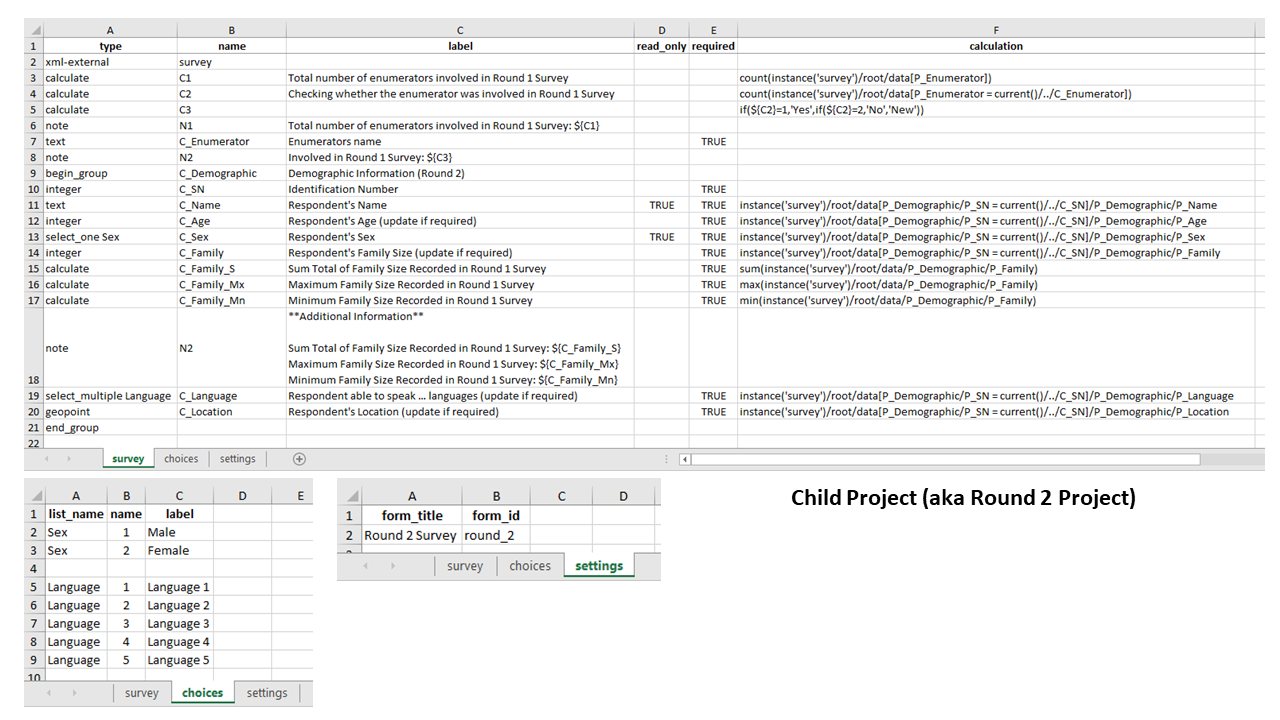
Once the projects are dynamically linked, any linked data will sync in the child project(s) only five minutes after it’s updated in the parent project!
You are now ready to set up dynamically linked projects!
For a step-by-step guide, please see our support article on Dynamic Data Attachments.